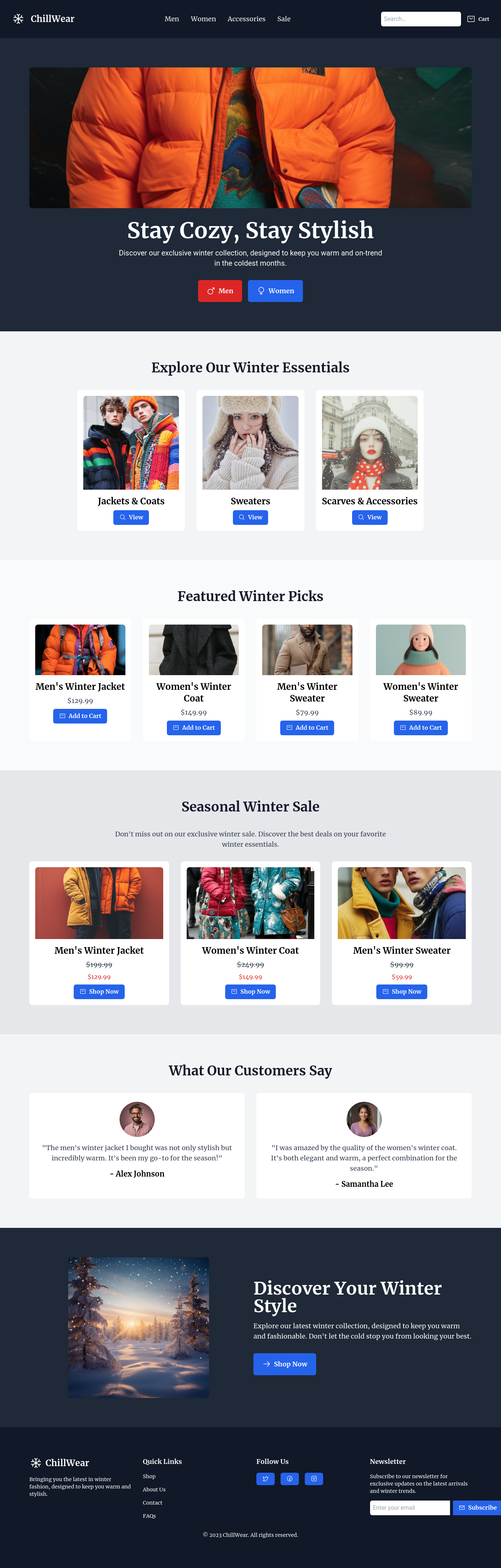Winter Fashion Landing Page
Prompt: Aesthetic Color Scheme Choose colors that evoke the feeling of winter while remaining fashionable: Primary Colors: Shades of navy, charcoal, and beige. Accent Colors: Warm red, mustard yellow, or forest green. Neutral Colors: White, off-white, or light gray for clean sections. Text Colors: Dark gray or navy for readability. CTA Buttons: Contrasting colors like burgundy, deep blue, or muted orange. 3. Typography Headings: Use bold, modern serif fonts like "Merriweather" or "Playfair Display" for elegance. Body Text: Opt for clean, sans-serif fonts like "Roboto" or "Open Sans." Special Sections: Use decorative or handwritten fonts for limited text (e.g., promotional banners). 4. Layout Design Here’s how you can structure the site: Header Include: Logo aligned to the left. Navigation menu: Men, Women, Winter Accessories, Sale, About Us. Search bar and shopping cart icon. Sticky header for ease of navigation. Hero Section Full-screen image or video banner showcasing winter clothing in an outdoor snowy setting. A headline like: "Stay Warm in Style This Winter." Call-to-action (CTA) buttons like "Shop Men" and "Shop Women." Product Categories Use cards or grids for categories: Jackets & Coats. Sweaters. Scarves & Accessories. Include hover effects that change the image or display pricing details. Featured Products Display popular or best-selling winter items. Use large images with price and “Add to Cart” buttons. Seasonal Sale Section Highlight discounts or special promotions. Use bold colors and animation (e.g., sliding banners). Testimonials or Reviews Add client reviews in a carousel format with a cozy winter background. CTA Banner A section with a simple background (e.g., snowy landscape) prompting users to subscribe or explore the latest arrivals. Footer Include: Quick links: Shop, About Us, FAQs, Contact. Social media icons. Newsletter subscription form. Contact details and policies. 5. Modern UI/UX Techniques Responsive Design: Use Figma's Auto Layout to create adaptive designs for mobile, tablet, and desktop. Grids & Alignment: Stick to an 8px grid for consistent spacing. Hover Effects: Add subtle animations for buttons, product images, and links. Micro-Interactions: Include visual feedback (e.g., button presses, cart updates). Filters & Sorting: Design a user-friendly filtering system for categories, sizes, and prices. Quick View Option: Allow users to preview products without leaving the page. 6. Visual Enhancements Backgrounds: Use soft gradients or textures resembling frost or snow. Icons: Incorporate minimalistic, winter-themed icons for navigation and actions. Images: Use professional, high-resolution photos that highlight the textures and details of winter clothing. Overlays: Add semi-transparent overlays on images for text readability.